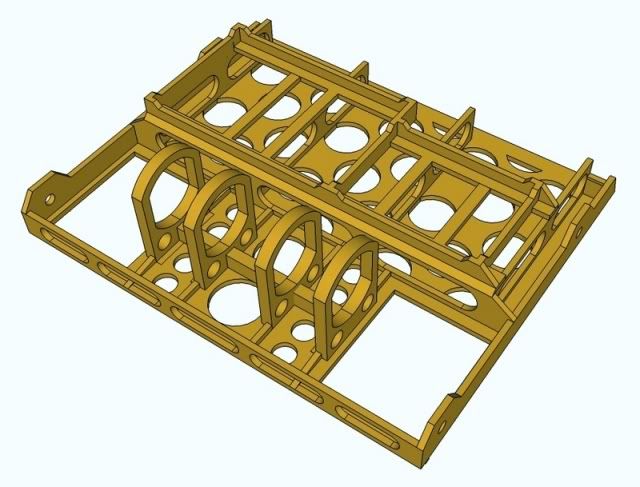Rebuilding from scratch,trying to keep shapes as simple as possible,seems to have helped.
It is a real pain to spend hours,only to find that it is not recognised correctly!!
I have a sketchup model of my inner push fit
hub,just the centre,if it is any good to you...
http://sketchup.google.com/3dwarehouse/ ... 9fe7b13c84
Cheers Jim.